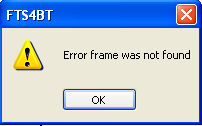Message Sequence Chart - First Error Frame
When you select Go to first error frame
from the toolbar  , the Select layer dialog appears.
, the Select layer dialog appears.
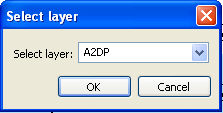
You have to select a layer from the drop down list to choose what layer you want to search for the error.
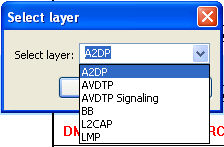
Once you select a layer, then OK, the first error for that layer will be displayed.
If no error is found, a dialog will announce that event.