Message Sequence Chart - Go To Frame
The Message Sequence Chart has a Go To Frame function that makes it easy to find a specific frame within the layers.
In addition to Search,
you can also locate specific frames by clicking on the Go
To Frame  toolbar icon.
toolbar icon.
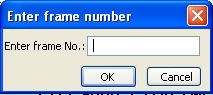 Click Go To
Frame
Click Go To
Frame  in the toolbar.
in the toolbar.
- Enter a frame number in the Enter
frame No.: text box.
- Click OK.
The Go To Frame dialog disappears and the selected frame is highlighted in the chart.
Once you have identified the frame in Go To, you can 1) use the Search
Previous  and Search Next
and Search Next  buttons or 2)
F2 and F4
keys to move to the next or previous frame in the chart.
buttons or 2)
F2 and F4
keys to move to the next or previous frame in the chart.